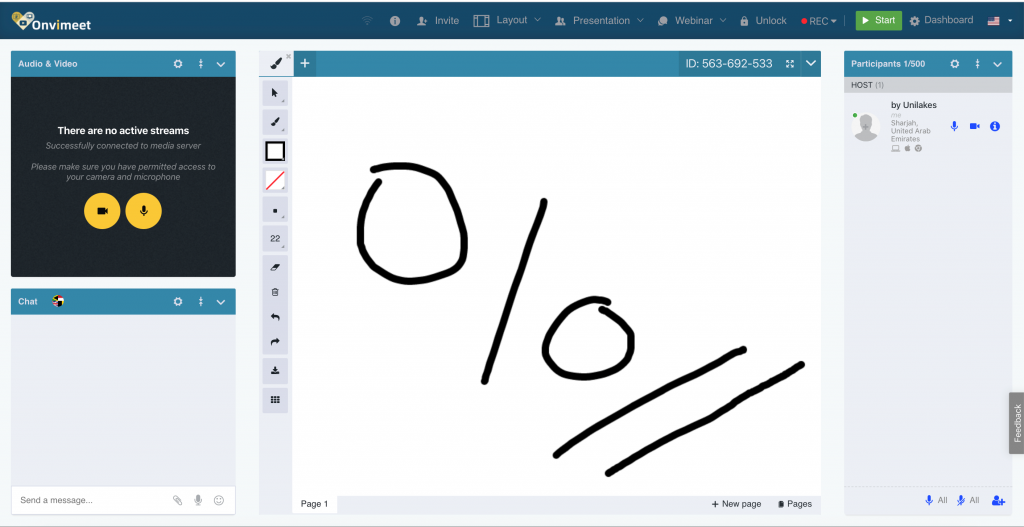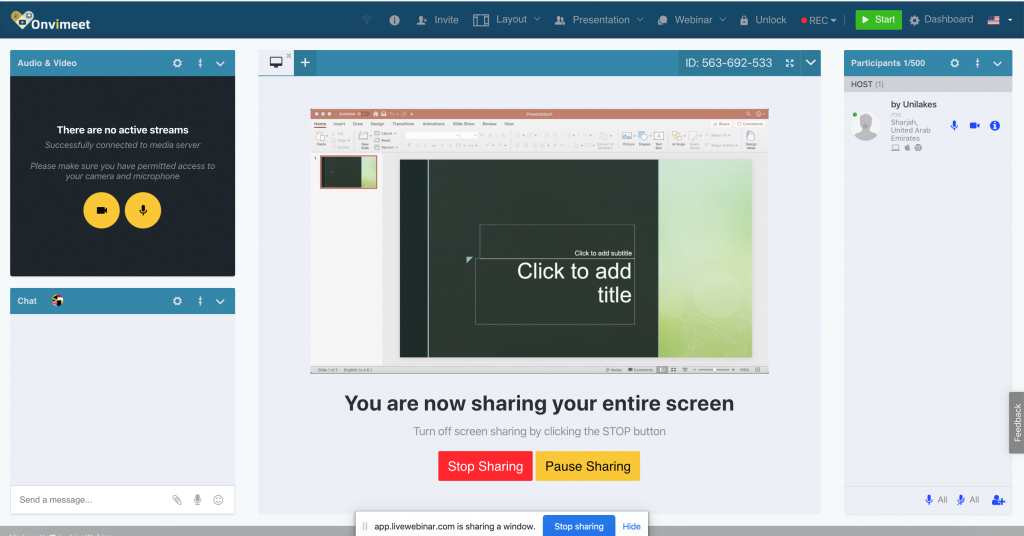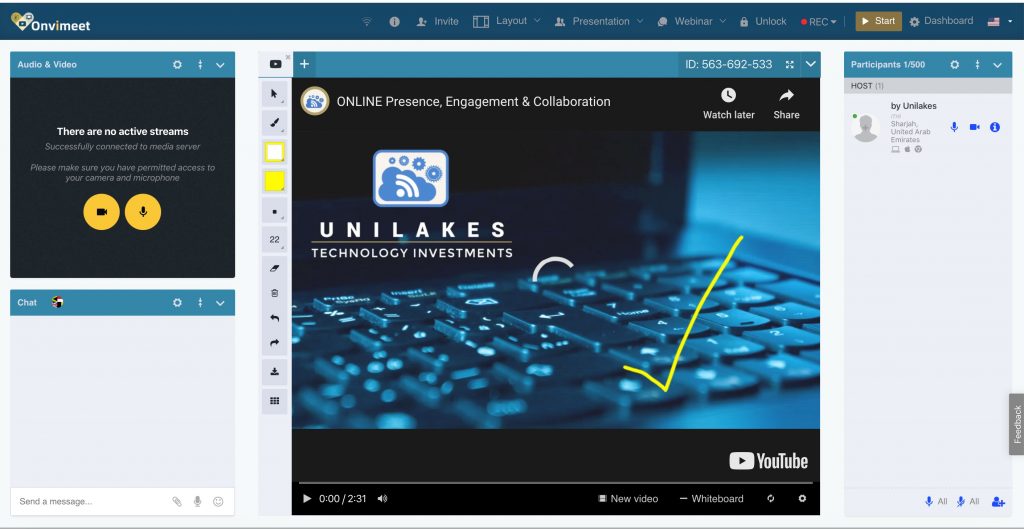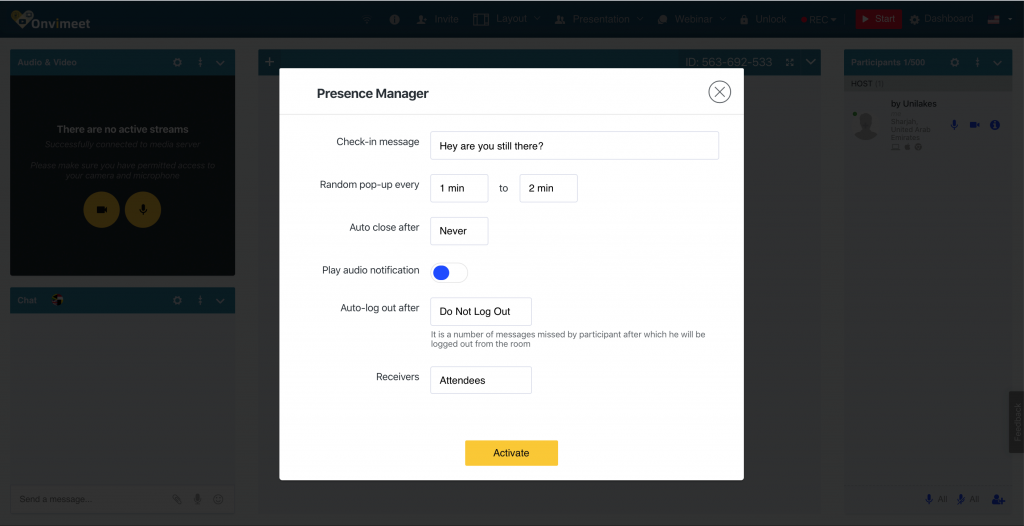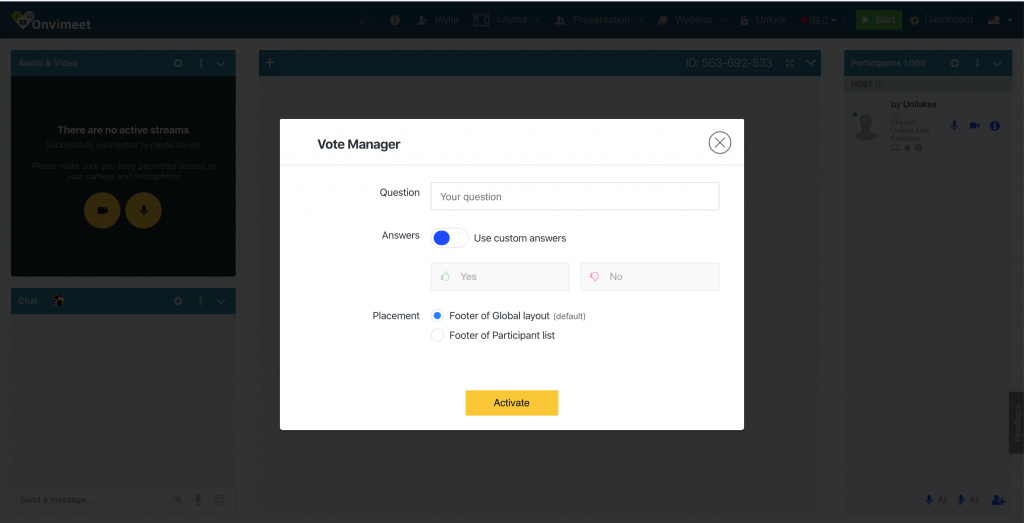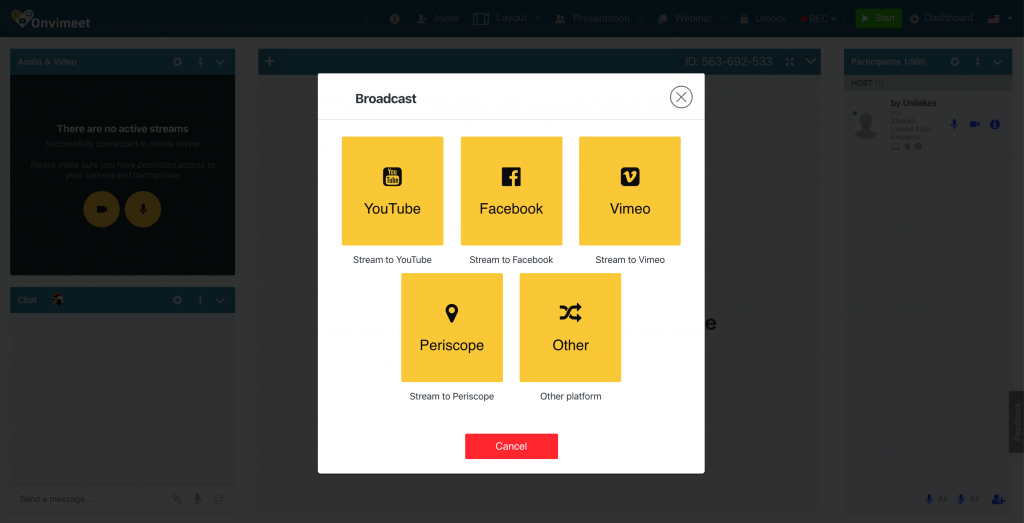Webinar Features
Features to Serve all Use Cases
From a simple webinar to a fully functional Online Summit
From a simple training session to a full functional and controlled eClassroom for Distance learning
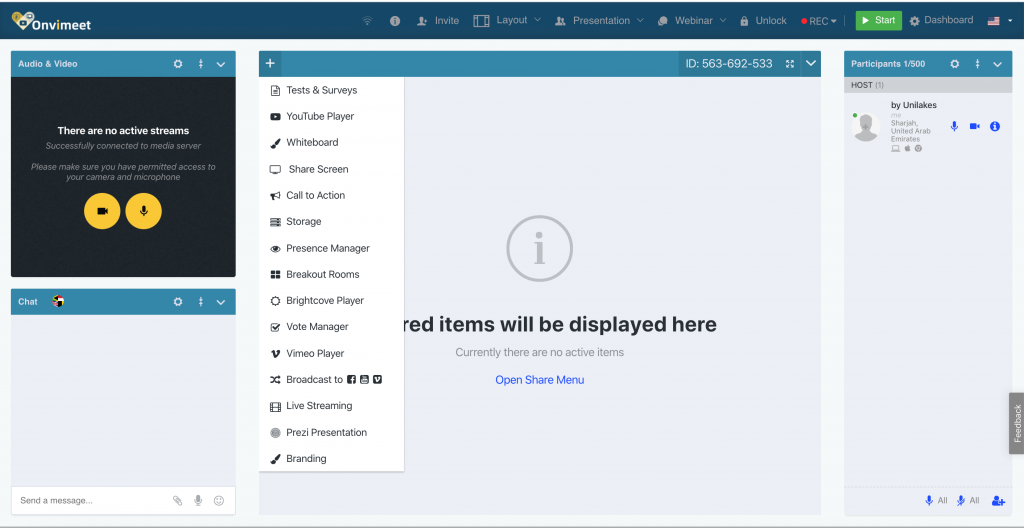
Prepare & Invite
- Sub-accounts
- Friendly Room URL
- Branding tool
- Registration Page
- New Leads Form
- Waiting room with agenda
- Invite Participants
- Email Invitations
- Text Message Invitations
- Mass Invitations
- Webinar/eClassroom Presenters
- Integration with Your Website
- Room Advanced Settings
- Room Security
- Connection Testing
- Connection Testing
- Ads - Banner
Room Features
- Room Layout
- Webinar/eClassroom Interface Template
- Meeting Room Template
- Meeting Interface Template
- Broadcast to Social Media
- Audio & Video
- Presentations
- Share Documents
- Tests, Polls & Surveys
- Screen Sharing & Control
- Whiteboard
- HQ Recording
- Recordings Editor
- Recording PostProcessing
- Close Captioning
- Audio Modes
- Temporary Storage - your files
- YouTube, Vimeo players
- Support & Feedback
Get Results
- Thank-You Page
- Statistics & Reports
- Marketing Automation
- Track Your Audience
- Evergreen Webinars
- Customization to match your Brand
Whiteboard
- With the whiteboard you can
educate your audience through real time illustrations. - Enrich your webinar/eClassroom content of greater elaboration and impression.
- Use a handy set of tools: text boxes, shapes, drawing tools and eraser.
- The notes made through whiteboard can be handed over as follow-up message after the webinar/eClassroom.
Screen Sharing
Share your screen from any device and take your webinars and online meetings to the next level. It doesn’t matter if you work on a PC, Mac or Android. Save costs and effort in travels.
Choose what your participants see
You can choose what elements of your screen get shared and what your participants see, be it your whole screen or a single application. The screen sharing allows you to easily adjust the view to your preferences.
YouTube & Vimeo Players Inside Webinar/eClassroom
Adding video content is a great way of boosting your webinar’s potential and really getting your audience’s attention. With the YouTube & Vimeo Players Feature you can share numerous videos from your favorite video services without leaving the meeting room.
Presence Manager
Power up level of engagement during webinars with your students, clients or potential customers. LiveWebinar Presence Manager will provide you with undivided attention from attendees.
Engage
Stand out from the competition. Inspire your participants to take action. Help them understand the importance of taking an active role in your webinar.
Observe & remind
Have too many inactive participants? Go beyond the basics. Guide your attendees and work towards your goals and results by sending them customized messages.
Keep an eye on things
Try Presence Manager during your lessons to verify that your students are present and paying attention to your webinar.
Vote Manager
Use Vote Manager along with the Tests, Polls & Surveys feature to get powerful insights and collect additional data about your audience’s behaviour.
Enrich your events
Make your events more interactive. Engage your participants and let them come back for another great webinar experience.
Share decisions
Include attendees into the decision-making process. Allow your attendees to speak up and make them feel in control of your meeting.
Create a spark
Understand why people go for your content. Ask questions to build bonds between you and your participants.
Broadcast Stream to Social Media
Stream to Facebook
Allows streaming of live events or sessions directly to Facebook wall. Published view may be fully customized.
Stream to YouTube
You can stream to YouTube Live. People on YouTube will be able to view your event in real time.
Stream to Vimeo
Live streaming to Vimeo. To start streaming, you only need to join the room in which you want to stream your event.
Branding Tool
Enhance your brand’s image and run webinars fully equipped with your logo, colors, fonts and backgrounds. Deliver to your audience a unique, customized experience and embrace the power of branding up your meetings, trainings and sales presentations.
Boost conversion rates
Run branded webinars to captivate your audience, spark engagement and make customers come back to your business.
Increase brand awareness
Improve your brand visibility without spending an extra penny on promotion! Extend your brand’s reach and use branding elements to underline your product’s value.
Gain loyal customers and increase sales
Create a special bond between the brand and your customers and win their loyalty. Use brand recognition to make your brand more visible and customers more prone to purchase your product.