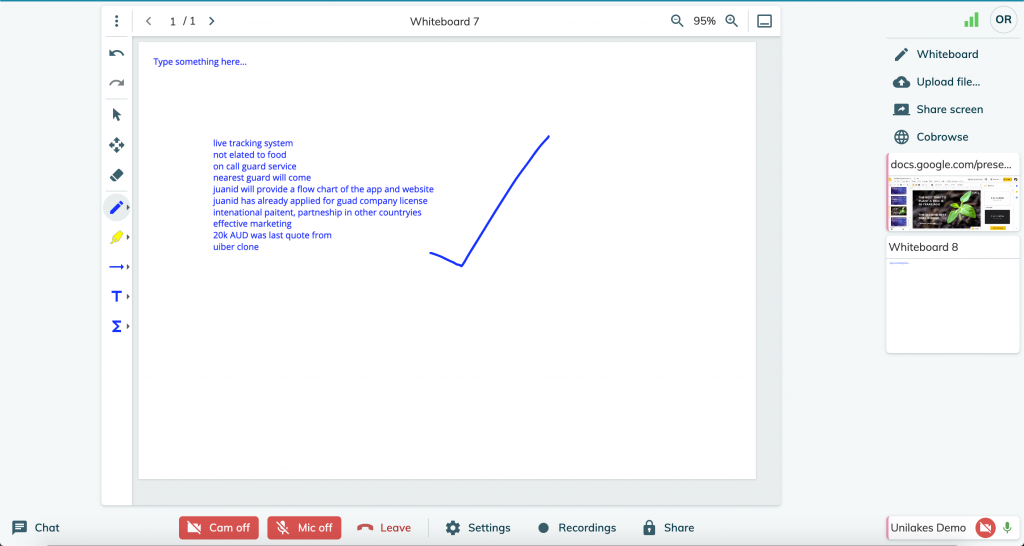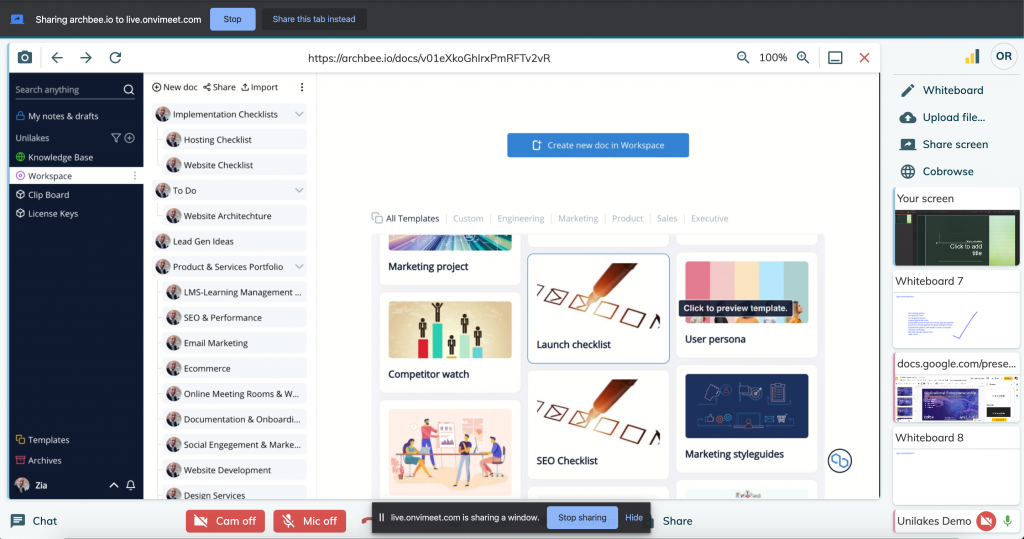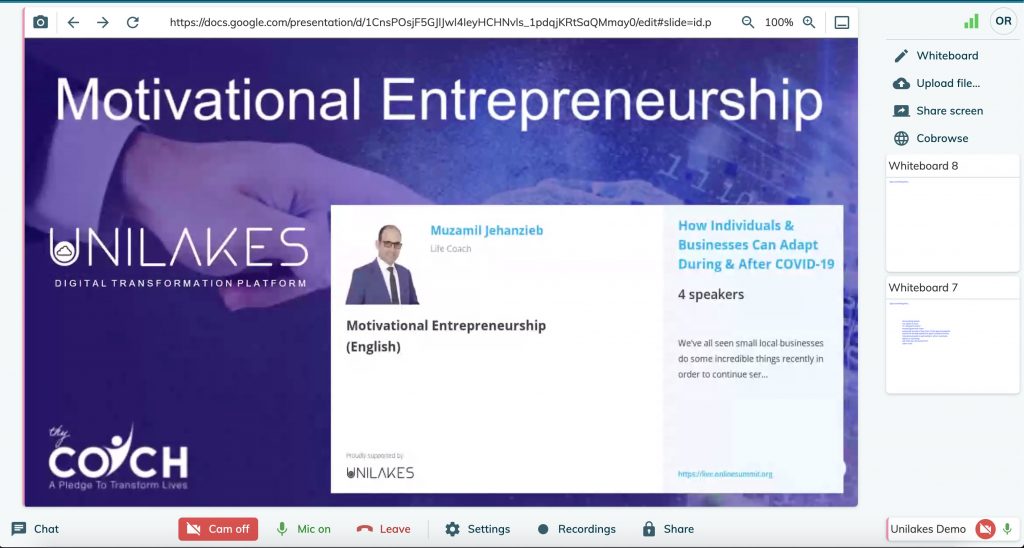Meeting Room Features
Our Managed Online Meeting Room Feels Much Like Actual Meeting Room
Permanently Configured Meeting Room Accessible Through Permanent Web Links
Bookable Meeting Room via Fully Integrated Meeting Booking Systems
Use Our Unique Co-Browser Feature To Deliver Interactive Training & Coaching Sessions.
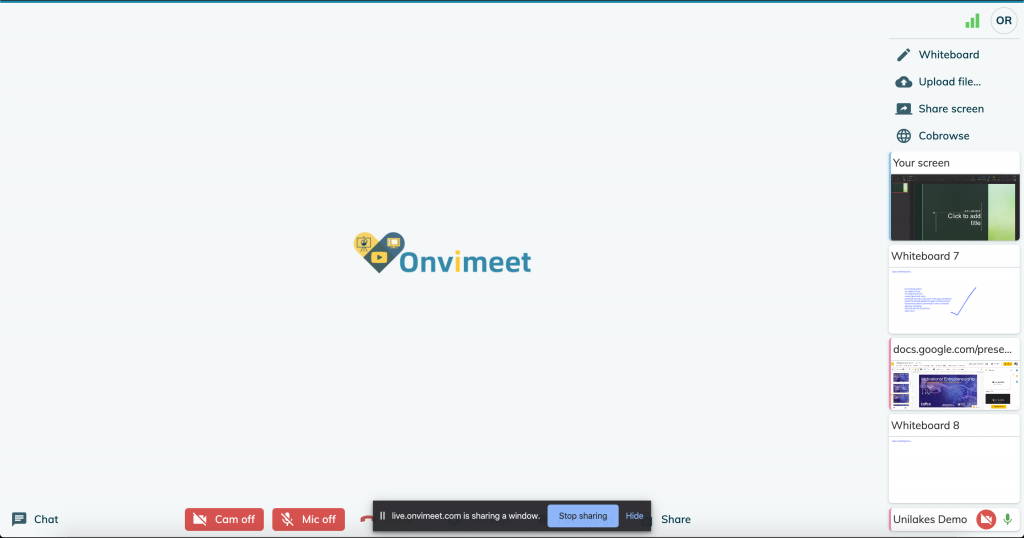
Meeting Room Features
- Secure peer-to-peer audio & video conferencing
- No downloads and updates to install
- Persistent meeting rooms
- Waiting room for clients
- Screen sharing (tab, app, full desktop)
- Waiting room with agenda
- Co browsing
- Sharing and downloading shared files
- Document co-annotation
- Recording
Meeting Room Features
- Fully Branded Meeting Room
- Presenter mode including private meeting notes
- Scheduling
- Broad calendar support (Outlook, Office 365, Google, Exchange, iCloud)
- Custom booking pages
- Real-time calendar synchronisation
- Time zone detection
- Add the scheduler to your website
Whiteboard
- With the whiteboard you can
educate your audience through real time illustrations. - Enrich your webinar/eClassroom content with greater elaboration and impression.
- Use a handy set of tools: text boxes, shapes, drawing tools and eraser.
- The notes made through whiteboard can be handed over as follow-up message after the webinar/eClassroom.
Screen Sharing
Share your screen from any device and take your webinars and online meetings to the next level. It doesn’t matter if you work on a PC, Mac or Android. Save costs and effort in travels.
Choose what your participants see
You can choose what elements of your screen get shared and what your participants see, be it your whole screen or a single application. The screen sharing allows you to easily adjust the view to your preferences.
Co-Browsing
The presenter and and the attendee can pick any browser tab for joint browsing experience. This is a very handy feature that can be used for product demonstration and interactive training sessions.